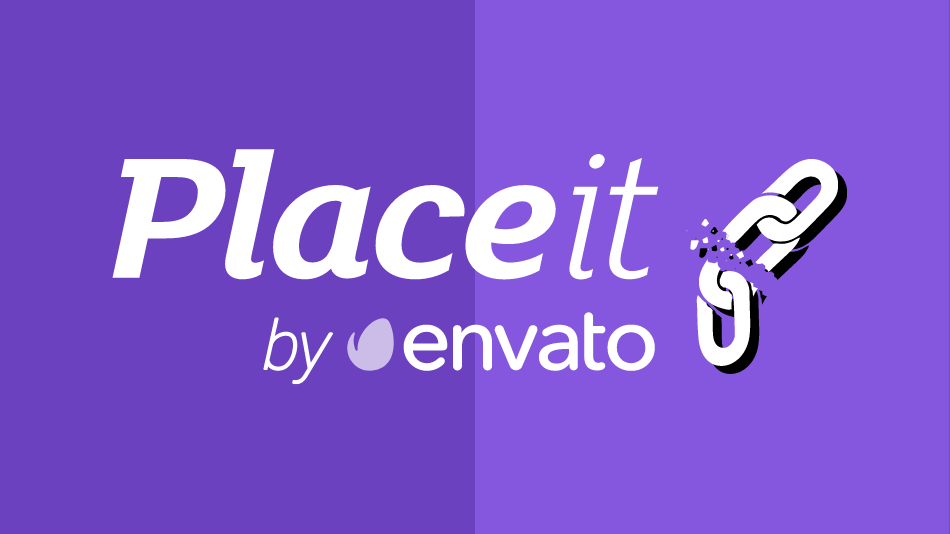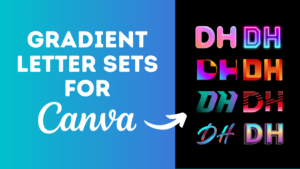Looking to cancel your Placeit subscription? We’ll walk you through the simple steps in this article.
Here are the exact steps you need to take to cancel you account:
- Log into your Placeit account
- Hover over your username and click on ‘My account’ in the dropdown menu
- Click on ‘Cancel my subscription’
- Choose a reason for your cancellation
- Click the ‘Cancel My Subscription’ button
Before we dive into the cancellation steps with visuals: If the subscription price is the main issue for you, as a Design Hub reader you can get a lifetime 15% off your Placeit subscription with our exclusive discount coupon.
That means you can cancel your current account and resubscribe for either $12.70 USD /month or $76.20 USD /year. All you have to do is click on the button below and signup again.
Now onto the cancellation steps…
Step 1: Navigate to ‘My account’
Log into your Placeit account then hover over your username (it will be top right of the screen on desktop devices) and click on ‘My Account’ in the dropdown menu that appears:

Step 2: Click on ‘Cancel my subscription’
When the ‘My Account’ page loads, scroll down to the bottom of the page and click on ‘Cancel my subscription’ at the bottom right of the page:

Step 3: Choose a reason for canceling
The next step is to select the reason for canceling your account:

Whatever reason you select, you’ll be given the option to pause your Placeit subscription for 1 month (after which it will restart the payments again).
All that’s left is to click the ‘Cancel My Subscription’ button and you’ll have successfully canceled your Placeit account.

After you’ve clicked on the ‘Cancel My Subscription’ button you’ll be taken back your ‘My Account’ page where you should see a bit of red text saying ‘Subscription will be cancelled’:

A ‘Resume my subscription’ button will also appear here incase you want to restart your paid subscription.
If you have any problems canceling your account you can reach out to the Placeit team via email: support@placeit.net or send them a message via the contact form on their contact page.
Remember, if you do cancel your Placeit subscription and you want to signup again at a discounted rate, click on the button below to get a lifetime deal of 15% off your Placeit subscription:
Also, if you’re in need of some inspiration for how you can use your Placeit subscription, here are some articles that might give you some ideas:
- How to use Placeit: Beginners tutorial
- Creating Twitch graphics with Placeit
- Placeit logo maker review and tutorial
- Placeit intro maker review
- Placeit review
- Placeit vs Smart Mockups
- How to make a t-shirt mockup
- How to place an image on a digital screen
- How to use Placeit with Printify & Printful
And if you’re 100% sure you want to try out a different online design software you should check out these incredible Placeit alternatives.