If you’re an eCommerce or print-on-demand store owner, you might be looking for the best ways to showcase your designs on t-shirts or create images of models wearing your designs.
The good news is that t-shirt mockup generators can make that whole process a breeze. However, there’s plenty of t-shirt mockup templates and mockup generators online and not all of them offer the quality you might be looking for.
Lucky for you we’ve tried out all the major t-shirt mockup generators and put together a list of the best ones to make it easy for you.
Use the links below to jump to a specific product:
How we tested the tools
To properly review each t-shirt mockup generator we scored them in four main categories:
- The volume of mockup templates
- Tool usability and features
- Quality of the final image
- Value for money
To have a fair comparison of the different tools we used the same t-shirt design with every mockup generator.
We used a t-shirt design template from Placeit to create the design:

T-Shirt Mockup Generators
If you’ve never heard of a mockup generator before, here’s a quick explanation.
They’re simply online tools that let you easily and quickly place one of your designs onto a pre-made image. This can be one with a model or simply a product by itself (e.g. a t-shirt).
They’re incredibly easy to use but the only downside is that you lose out on some of the customization options you would get if you used a tool like Adobe Photoshop.
However, there are more and more tools providing quality mockup templates (such as all the ones in this list) so you’re bound to find some images that have what you’re looking for.
#1 Placeit Mockup Generator

Placeit lets you create a huge number of designs including t-shirts, logos, and so much more. However, their most popular feature is probably the mockup generator.
They have an incredible amount of t-shirt mockups, over 10,000 at the time of writing this article which is way more than any other tool on the list. They also have a book mockup generator and mockups for almost anything you could think of.
What’s great about the product is that you can easily filter the templates to find a specific model or mockup you’re looking for. For example, you can filter by gender, age, ethnicity, and much more.
Customizing your t-shirt mockup couldn’t be easier – you simply choose a template you like, upload your design, adjust the size and position, and download. You can create great-looking images in seconds.
You can even create multiple t-shirt mockups with the same design in seconds. You can see how it’s done in our article on how to create images of models wearing your designs.
Placeit offers some free t-shirt mockups too, so if you’re on a tight budget there’s something for you too.
Overall, we think Placeit offers an incredible amount of value for the money you pay which is why it’s at the top of the list.
T-shirt mockup we made with Placeit:

Pricing:
- Some free templates
- $7.95: Individual mockup
- $14.95: Monthly subscription with unlimited downloads
- $89.95: Annual subscription with unlimited downloads
What we like:
- A huge number of mockups to choose from
- Easily filter to find a model or scene you’re after
- Unique images found nowhere else
- Free mockup templates!
- Super quick to create the images
- No skills required to use the tool
#2 Smart Mockups

Next up we have Smart Mockups which, unlike Placeit, is solely a mockup creation tool. They have a good range of high-quality t-shirt mockups, including some free ones too!
Where Smart Mockups fall short in comparison to Placeit is the number of templates they have on offer which is far less, and also the filtering options.
However, they do offer users the ability to create custom mockups. This means you can upload your own images, and easily turn them into a mockup, this is a great feature!
Smart Mockups also has integrations that set it apart from some of the other tools on this list, including the ability to import designs directly from Canva. You simply create a design via Canva and with one click you can import it directly to your Smart Mockups account.
They have some other integrations too including one with Unsplash which allows you to use their image database to change the background images of the mockup you’re creating with Smart Mockups.
T-shirt mockup we made with Smart Mockups:

Pricing:
- Some free templates
- $14, $24, or $84 monthly subscription (tiered options) all with unlimited downloads
- $108, $228, or $828 annual subscription (tiered options) all with unlimited downloads
What we like:
- Good number of templates to choose from
- Ability to add external designs from URLs
- Custom mockups!
- Choose different t-shirt ‘textures’
- Awesome integrations
- Some free mockups
- Easy and intuitive interface
#3 Renderforest Mockup Generator

Renderforest is an online design tool that lets you create a whole range of things including logos, videos, and websites. They also recently added their own mockup generator which has a decent number of t-shirt templates available.
There’s currently not much in the way of filters for the t-shirt mockups, so it can make it challenging to find the look you’re going for. However, the Renderforest team has put some ‘mockup packs’ together to make it easy for users to find similar groups of mockups.
With Renderforest it’s very easy to customize their mockups. You just need to choose a template, add your design, choose the color you want for the t-shirt, and download it.
A good feature of their mockup generator is that they show you how your design looks on similar mockups when you are customizing a template. So, if you like how your design looks on another template you can easily select that one.
T-shirt mockup we made with Renderforest:

Pricing:
- Free mockups (with watermark)
- $3.99: Individual mockup
- $19.99 – $59.99: Monthly subscription plans with unlimited downloads
- $83.88 – $599.88: Annual subscription plans with unlimited downloads
What we like:
- Decent volume of mockup templates
- Very easy to customize their mockups
- Unique images found nowhere else
- Super quick to create the images
- No skills required to use the tool
#4 Kittl Mockup Generator

Kittl is a relatively new online design tool that helps you create some awesome stuff including logos, t-shirt designs, social media content, and of course, mockups.
What’s extremely useful with Kittl’s mockup generator is that any designs or images you add to a mockup will actually look realistic. Unlike some mockup generators, Kittl’s tool ensures that the design follows the folds, creases, and curves of the main item in a mockup.
Currently they have have around 80 t-shirt mockups on offer, however the number of mockup templates seem to be growing quite consistently so it’s fair to expect that more will be added in the near future.
The t-shirt mockups feature different models, flat lays, hanging t-shirts, and a variety of scenery so whatever you’re looking for, there’s a good chance they’ll have something that fits. They also offer plenty of other mockups from sweatshirts, mugs, bags, and much more.
Beyond mockups, you’ll find a plethora of design templates on Kittl, and a bunch of fantastic tools that help you customise them to create your own amazing designs and content. It’s certainly a tool worth checking out!
T-shirt mockup we made with Kittl:

Pricing:
- Free mockups (with watermark)
- Pro subscription: $15 /month or $120 /year with unlimited downloads
- Expert subscription: $30 /month or $288 /year with unlimited downloads
What we like:
- Good volume of t-shirt mockups
- High quality mockup images
- Variety of models
- Extremely quick and easy to customise
- No skills required to use the tool
#5 Vexels Mockup Generator

Vexels is a site that has a huge library of ready-made graphic resources. Their mockup generator is super slick and easy to use.
At the moment they have a good selection of mockup templates, and the majority of them are in the t-shirt and apparel category which includes hoodies, leggings, onesies, and hat mockups.
They also currently have a small selection of free mockups, so hopefully, they’ll add more over time. However, if you don’t want to pay for a subscription is it possible to buy items individually, including mockups. The subscription offers tremendous value though, so it’s worth considering!
Their mockup generator does have some unique features though such as the ability to rotate your t-shirt design and customize your templates in a much smoother and more seamless way than some of the other tools on this list.
Another feature we really liked is that when you edit a mockup there are related mockups in the sidebar of the interface which display your design too, and you can select another template if you like how your design looks on it.
T-shirt mockup we made with Vexels:

Pricing:
- $9.99 – $89.99: Monthly subscription plans
- $90 – $816: Annual subscription plans
What we like:
- Smooth and easy interface
- Ability to rotate the t-shirt design on mockups
- Super quick to create the images
- No skills required to use the tool
#6 MockupMark
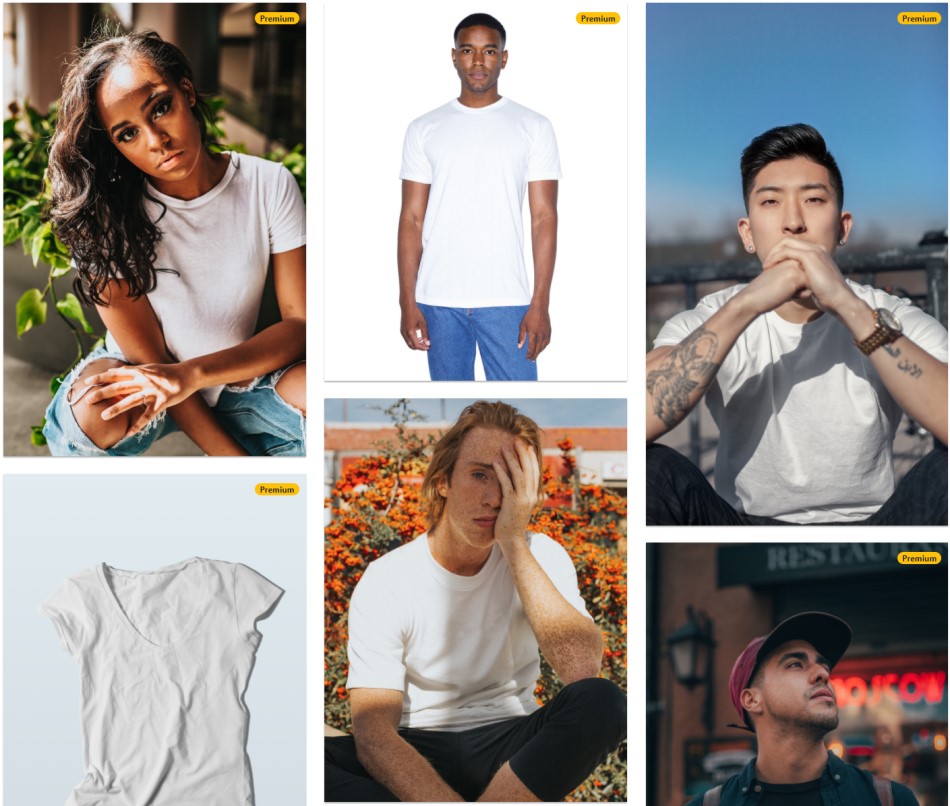
MockupMark is the new kid on the block when it comes to mockup generators but they look to already have a good selection of mockup templates on offer, including some free options too.
They have some unique t-shirt mockup templates, and one thing we like about their product is that you can filter the templates by brand. For example, American Apparel or Bella + Canvas mockups.
For now, the customization options are fairly limited as all you can really do is resize and position any images you upload, and you can also only edit the shirt color on some but not all of their mockup templates.
However, if you’re looking for some unique and stylish mockups, and want to get your images created quickly then MockupMark is definitely worth checking out.
T-shirt mockup we made with MockupMark:

Pricing:
- Some free templates
- $14.99: Monthly subscription with unlimited downloads
- $119.88: Annual subscription with unlimited downloads
- $299.99: One time for lifetime access
What we like:
- Super quick to upload your design to multiple mockups
- Some great looking and stylish mockup templates
- Very simple and intuitive interface
- Free mockups!
- Super quick to create the images
- No skills required to use the tool
#7 Media Modifier

Like Smart Mockups, Media Modifier started out as purely a mockup generator but has since expanded its offering to include more templates such as designs for Instagram, Facebook, and YouTube.
They currently don’t have a huge range of t-shirt mockups available but what’s there is really good quality.
Like with most of the other tools on this list customizing the mockup templates is simple, you can have your mockup design ready to go in seconds. They also have a hoodie mockup generators and mockups for lots of other categories.
There are a few features that Media Modifier has that the other tools don’t offer currently such as the ability to download your mockup file as a PSD.
You can also choose to download your mockup as a PNG or JPG file. Something that Placeit currently doesn’t offer (you can only get their templates as PNG files).
T-shirt mockup we made with Media Modifier:
Pricing:
- Free (images have a watermark)
- $19: Monthly subscription with unlimited downloads
- $108: Annual subscription with unlimited downloads
What we like:
- Easy to customize their mockups
- Option to download the images in PSD, JPG & PNG formats
- Super quick to create the images
- No skills required to use the tool
#8 Printful
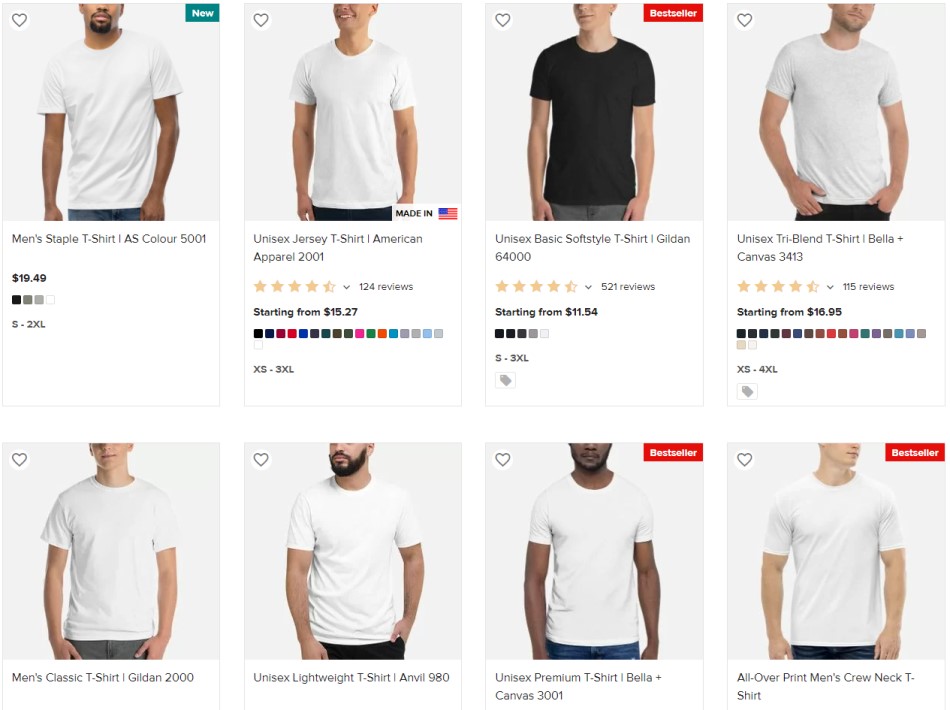
If you’re using Printful for your print-on-demand business then you could take advantage of their free mockup generator. With their tool, you can print files and mockup photos all within the same platform.
They have a good-sized selection of t-shirt mockups and you can select by categories such as templates with men, women, and children. You can also filter the templates by brand so if you’re selling a specific brand on your store you can easily choose that with Printful’s tool (if they offer it).
Printful’s mockup generator is easy to use and has all the customization options you’d expect such as the ability to add your own design, place it, resize it, and also choose the t-shirt color.
The issue with using the mockup images that Printful provides is that everyone else is using them because they are free. They’re also a bit basic so if you’re looking for unique mockups to display your t-shirt designs we’d recommend looking at one of the other tools on this list.
However, as mentioned if you’re using Printful as your chosen print-on-demand partner then they could be your best and easiest bet, especially if you’re just starting out.
T-shirt mockup we made with Printful:

Pricing:
- Free
What we like:
- Clean looking mockups
- Easy to use interface
- Multiple shirt styles to choose from
- They provide the print files for printing
#9 Printify

Like Printful, Printify is a print on demand platform that allows you to create an online store and sell products whilst they handle all product fulfillment.
Also, like Printful, they’ve created their own free mockup generator to encourage people to use their service.
If you’re a Printify user then you can take advantage of the tool. It’s very easy to use, you simply select a product for your store, add your design, adjust the placement, select the t-shirt color, and then you’re good to go.
They give you multiple mockup versions of your design. Usually a few images with the t-shirt by itself, one of a woman, and one of a man. All of these images can be used in your store to promote your designs.
Again, if you’re after more unique images and mockups for print on demand then we recommend looking elsewhere, however, if you’re okay with fairly standard images, and especially if you’re a Printify user then you should take advantage of their free tool.
Related article: How to use Printify’s mockup generator
T-shirt mockup we made with Printify:

Pricing:
- Free
What we like:
- Good looking mockups
- Multiple mockups for the same design
- Extremely easy to use interface
- Good number of templates to choose from
Wrapping things up
So there you have 9 tried and tested t-shirt mockup generators.
Creating great images to display your designs in the best way possible can be challenging at times. However, with the quality of online mockup generators constantly improving this is becoming much easier.
We hope this guide was helpful to you!
Oh, and if you have any questions, comments, or have suggestions for other awesome t-shirt mockup generators, leave a comment below!





