Are you on a seriously tight budget but still want a good quality logo for your brand?
You might have looked at a few ‘free’ logo makers and realized that you can use the tools for free but you have to pay to download the logo in a useable file size and dimensions.
Lucky for you there are some logo makers that are actually free and let you download a high-quality logo design at no cost.
We searched high and low and have put together a list of the 12 best completely free logo makers. You’re welcome!
You can jump to a specific product if you want:
Let’s get to the list…
#1 Canva Logo Maker

Canva is an incredible online design tool that lets you create a whole host of free designs, including logos! In our opinion, their logo maker is one the best around and is incredibly easy to use.
Click here to see their range of logo templates and you will find a mix of premium and free templates available. There are free templates available in a variety of styles and niches including gaming, technology, events, clothing, and so much more.
When it comes to making a logo on Canva we recommend starting it off by creating a design with custom dimensions (e.g. 1500x1500px) and then in the Canva editor select a logo template to add to your canvas. The reason for this is that if you select a logo template first you will only be able to download in the default size of 500x500px.
Customizing your free logo design is a breeze with Canva, and you can tweak almost every aspect of your logo so you should have no problem getting the look you’re after.
If you want to download your logo with a transparent background you’ll have to get a Canva Pro account. However, there are free alternative options to remove your logo design background such as Kapwing.
Steps to create your logo:
- Click on ‘Create a design’
- Enter custom dimensions (e.g. 1500x1500px) and click ‘create design’
- Search for ‘logo’ in the search bar
- Choose a template category that fits your niche
- Select a template you like
- Customize it to your liking
- Download it!
Logos we made for free with Canva:


Pricing:
- 100% free templates
- $13.99 for a monthly subscription wth unlimited downloads (and the ability to get transparent background for your designs)
What makes it stand out?
- High-quality templates to start your design from
- Free logo templates for a multitude of industries
- A huge amount of completely free logo templates available
- Easy and intuitive editor
- Download your logo designs as PNG files
#2 Placeit Logo Maker
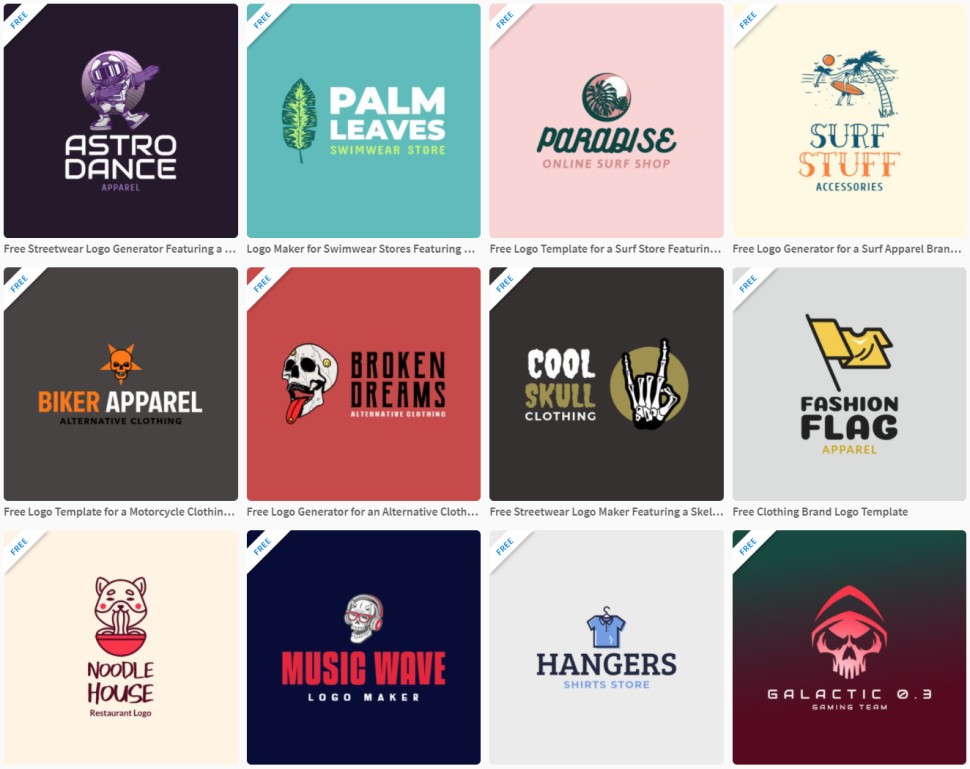
If you’re looking for the best quality and actually free logo templates then you should visit Placeit to see what they have to offer.
Currently, they have around 40 free logo templates for a variety of industries including clothing shops, music, gaming, and more.
There are technically a lot more than 40 completely free templates available though. If you go to one of the templates you’ll see that you can search a library of free graphics to use for your logo designs and a free font library too.
The variety of graphic elements and fonts isn’t as large as the full Placeit library but you still get access to plenty for free. There are also plenty of other design templates you can access as part of the Placeit free trial.
When it comes to customizing the logo it couldn’t be simpler. You can easily customize all the aspects of the logo templates to quickly create a high-quality logo for your brand.
As far as completely free logo makers go, it’s not bad at all!
Did we mention that you can use your free design and utilize Placeit’s YouTube intro maker which also has some free templates too?
Steps to create your logo:
- Go to the free logos area
- Pick a logo template you like
- Customize it to your liking
- Download it!
Logos we made for free with Placeit:


Pricing:
- 100% free logo templates (35+)
- $29.95 for individual premium logo templates
- Unlimited logos with a subscription ($14.95 monthly or $99.95 annually)
What makes it stand out?
- High-quality free templates to use
- Large files for free logos (4000 x 4000 px)
- You get a transparent version too
- Free logos for various niches and industries
- Takes no time at all to create your logo
- Very easy and simple editor
#3 WePik (By FreePik)

At number 3 we have WePik, FreePik’s 100% free online design tool that lets you create a bunch of designs including social media posts, blog banners, infographics, and much more.
They also let you create logos completely for free, and have a great selection of around 85 high-quality logo templates that you can customize to make your own.
WePik’s editor is pretty solid too and easy to use, although we did find a few quirks here and there. For the most part, it’s a very sleek and smooth experience.
When you edit a logo template you’ll notice that there are layers to the designs, and this allows you to customize almost every aspect of the logo templates with ease.
As mentioned all the logos on WePik are 100% free to download, however, you can only download the logo designs with dimensions 500x500px. So if you’re in need of a high-resolution logo design you’ll have to look elsewhere.
The good news is that you can download your logo designs with a transparent background which isn’t possible with some of the other tools (Canva).
Steps to create your logo:
- Go to the logo templates section on WePik
- Select a template you like
- Customize it to your liking
- Make the background transparent if you want
- Download it!
Logos we made for free with WePik:


Pricing:
- Free (can only download a 500x500px version though)
What makes it stand out?
- Can download logos with a transparent background
- Great-looking and 100% free templates
- Large variety of logo styles and niches
- Intuitive and easy to learn editor
- Customize all aspects of the logo design
#4 BrandCrowd logo maker

The next logo maker on the list is Brand Crowd. They have thousands of logo templates to choose from but the selection of good quality free logo templates isn’t huge.
When you put in your brand get some logo design suggestions you’ll see a mix of free and premium templates, so it can take quite a while to find a decent free template that works for you.
When you finalize your free logo design, BrandCrowd will try and upsell you various things but you can skip past all those to access your free logo design.
Your free logo pack contains quite a bit, including a high res PNG version, transparent background version, icon only, and much more.
On BrandCrowd not all of the free templates are the highest quality design though but there are still a few good ones to choose from, and the interface (although not the prettiest) allows you to customize your logo with ease to get the design you’re looking for.
Steps to create your logo:
- Enter your brand name (you’ll get initial results based on the words in your brand name)
- Enter a keyword to find logo templates for your niche (e.g. photography)
- Select a free template you like and click ‘edit’
- Customize it to your liking
- Download it!
Logos we made for free with BrandCrowd:


Pricing:
- Free logo templates (get a full logo pack)
- Standard logo pack: $45
- Premium logo plan: $25 p/month
What makes it stand out?
- Easily find logos in specific categories
- Create something that looks good very quickly
- Intuitive and easy to learn interface
- You can easily edit all parts of the logo
- Some good quality 100% free logos!
#5 Printful Logo Maker

If you’ve been involved in the Print-on-Demand space you’ll likely have heard of Printful. With Printful you can create your own online store and let them handle all the handling and delivery.
Printful recently launched their very own free logo maker. We gave it a look and we thought it was pretty solid for a completely free logo design tool.
Printful’s logo maker has over 100 free logo templates that you can choose from, many of which are good quality. However, as with most free tools, there are a few average to poor templates.
When it comes to customizing your logo you’re able to modify most aspects of the designs as Printful separates each element into its own layer.
The editor is a little harder to use than some of the other tools in this list but for the most part, it is still fairly simple to get your head around and you can produce a good quality design quickly and easily.
Steps to create your logo:
- Go to the logo creator
- Choose your preferred logo style(s) (e.g. minimalist)
- Choose a template you like
- Customize it to your liking
- Download it!
Logos we made for free with Printful:


Pricing:
- 100% free
What makes it stand out?
- 100+ completely free logo templates
- Some good quality logo designs
- Can customize most aspects of the designs
- Can download your logo with a transparent background
#6 Adobe Express Logo Maker

Adobe Express is one of a large range of sites like Canva, but in our opinion, it doesn’t match their offering at the moment.
That being said it’s still one of the best online design tools around with plenty of quality templates and tools on offer, including some free logo templates.
They have a fairly sizeable library of free logos that span across various industries and styles so you’re bound to find a few that have the look and feel that you’re after.
Customizing the logo templates is also very easy and intuitive. You can modify most aspects of the logo designs. Just remember to remove the Adobe Express branding from the design which you can do with free templates.
When it comes to downloading your logo design, you can get it as a JPG, PNG, or PDF. You can also download your logo with a transparent background completely for free.
Steps to create your logo:
- Go to your Express account home screen
- Search for ‘logo’ in the search bar
- Select a free template you like and click ‘create’
- Customize it to your liking (remember to click ‘remove’ on the watermark)
- Download it!
Logos we made for free with Adobe Express:


Pricing:
- 100% free templates
- $9.99 for their monthly subscription with unlimited downloads of all their templates
What makes it stand out?
- High-quality templates to start your design from
- Quickly and easily create a professional-looking logo design
- Large library of 100% free logo templates
- Download your logo with a transparent background
- Large logo file size (2560x2560px)
#7 Hubspot’s Free Logo Maker

Next on the list we have HubSpot and their free logo maker that comes included with their brand-new kit generator tools. The brand kit generator comes with a variety of tools ranging from a color palette generator to a logo maker to help build your brand and the foundation of your brand identity.
HubSpot’s brand kit generator tools are entirely free and are a great opportunity to grab your customers’ attention. The logo maker comes with thousands of logo templates that you can customize with your custom color palette, typography, and style depending on your brand.
The logo maker will create as many mockups as you’d like and can help you find the perfect design for your website, social media, business cards, and other branding materials. Once you find the right mockup, you can download your logo in different formats including JPG, PNG, WebP, and SVG.
Every logo is compressed for faster loading and high resolution. You can always download logos with transparent backgrounds to make packaging and custom graphics easier to use. It’s similar in quality to Design Hill’s logo maker – which is a good option but not 100% free to use at the moment.
Steps to create your logo:
- Brainstorm your ideas
- Input your industry, business name, and slogan
- Choose your favorite template to serve as a base
- Customize your logo based on style and aesthetics
- Download your logo
Logos we made for free with Hatchful:


Pricing:
- Free
What makes it stand out?
- Thousands of high-quality free logo templates
- Sync with a custom color palette and icon maker
- Easy to use mockup generator
- Various download options
#8 Hatchful

If you’re looking for a simple and 100% free logo maker then Hatchful might be just what you’re looking for.
Brought to you by Shopify, Hatchful not only gives you a logo file completely for free in a decent dimension size (1200x1200px) but you also get a bunch of other additional files such as a favicon, Facebook cover photo, and much more.
The user interface is very well designed and incredibly easy to use, in a matter of a few clicks you’ll have lots of logo designs to choose from, and customizing the templates is just as easy.
Where Hatchful falls a bit short in comparison to some of the other free logo makers in this list is the logo design quality. They offer some good quality templates but a lot of the designs look a bit generic.
However, for a completely free logo maker, it’s not bad at all.
Steps to create your logo:
- Choose your business space (niche)
- Select up to 3 favorite logo styles (e.g. bold, creative, etc.)
- Enter in your brand name (and slogan if applicable)
- Select where your logo will be used (e.g. website, social media, etc.)
- Pick one of the logo templates
- Customize to your liking
- Download it! (the files get sent to your email address)
Logos we made for free with Hatchful:


Pricing:
- Free (Logo file: 1200x1200px PNG + a bunch of extra files)
- Premium logo templates also available
What makes it stand out?
- Logo templates for many industries
- Easy and intuitive editor and interface
- You can easily edit all elements of the logo
- Some good quality 100% free logos!
#9 Jimdo Logo Maker

Like Shopify, Jimdo is a website builder for people who want to build their own website or online store but have no web design experience. To encourage people to use their product they’ve released their own completely free logo maker.
So, if you’re looking to save a few pennies, you’re in luck as Jimdo’s logo maker is 100% free to use. You don’t need to signup for a paid Jimdo account. You can simply create a free Jimdo profile, make your logo, download it, and be on your way.
Like most of the logo makers in this list, Jimdo’s logo maker is very easy to use. You simply follow the steps, choose a template you like, and modify it to your liking. It’s all very intuitive.
Like with Hatchul, we felt like the design quality of the logos on Jimdo isn’t as good as some of the other tools above Jimdo on this list. It is a completely free service though, and the quality is still pretty good.
Steps to create your logo:
- Click ‘Create Logo’
- Type in your business name
- Select your niche (you can search for it e.g. “Photography”)
- Choose one of the logo options as your “Starting Point”
- Customize to your liking (icon, colours, font, layout, etc.)
- Download it! (the files get downloaded in your browser)
Logos we made for free with Jimdo:


Pricing:
- Free (Logo file: 1500x267px PNG + a bunch of extra files)
What makes it stand out?
- Create something that looks good in no time
- Intuitive and easy to learn interface
- You can easily edit most elements of the logo
- Some good quality 100% free logos!
#10 Artify Logo Maker

Artify dubs itself the “first art gallery you can edit” and to their credit, they do offer some interesting unique designs that you can edit all within your browser.
Essentially, it’s a design tool like many of the others in this list, that allows you to create a wide range of designs such as social graphics, book covers, presentations, and a lot more.
They also have a decent-sized library of logo templates. The main downside with their tool is that all the logos are for personal use only, so if you need your logo for commercial purposes then you’ll have to use a different logo maker.
Most of the logo design templates are in a minimalist and modern style, many of which have genuinely good quality designs, and when it comes to customizing your logo design, it’s fairly simple. All the main customization options are easy to access.
The only issue we found was that not all the logo icons can be fully customized. For example, you can’t change the color of the logo icon on all templates. Also, you can only download your logo with a transparent background if you upgrade to a premium account.
If you’re looking for a good-looking logo to use for a personal project then it’s worth checking out Artify.
Steps to create your logo:
- Go to their logo templates section
- Choose a template you like
- Customize to your liking
- Download it
Logos we made for free with Artify:


Pricing:
- Free logo templates (Personal use only)
- Various premium plans (from $7 p/month to $299 p/year)
What makes it stand out?
- Some good templates to start your design from
- Clean and modern looking logo designs
- Easy to customize your design
- Large logo file size (1000x1000px)
#11 The Hoth Logo Maker

This completely free logo maker from The Hoth is so simple, anyone can use it! The interface is also very user-friendly (especially for a free logo maker) it’s very easy to select and edit all the different elements of the logo.
How The Hoth’s logo maker differs from most of the other tools in this list is that it’s not template-based. You essentially start with a blank canvas and add the various elements (text, graphics, etc.) to create your logo.
You can change sizes, shapes, colors, and really customize most elements of the logo to fit the look you’re going for. It takes no time at all to create something that looks good.
When you download the logo, The Hoth sends you logo files via email, and what’s really cool is that you get several files (PNG, JPG, etc.) and if you have some design skills you can use the EPS file they send you to do more customizations in photoshop.
Steps to create your logo:
- Go to the logo maker
- Add text, symbols, shapes, etc. to the canvas
- Customize to your liking
- When you’re happy click save and download
- Download it! (They send the files to your email address)
Logos we made for free with The Hoth:


Pricing:
- Free (630x380px PNG + eps file)
What makes it stand out?
- Easily find graphics for your niche
- Create something that looks professional very quickly
- You can quickly preview the text fonts
- You can easily edit all parts of the logo
- A quality and 100% free logo!
#12 Fotor Logo Maker

Fotor is another online design tool where you can create all sorts of things from social media posts, banners, and a whole lot more. They’ve added logo templates to their ever-growing list, many of which look great.
The majority of the templates are for premium subscribers only but you can see which templates are free as they won’t have the diamond symbol on them.
There are some good quality free logo templates on Fotor though, just not as many as some of the other tools in this list, and you can only download the logo designs in 600x600px which isn’t quite as generous as other free logo makers.
However, customizing the templates is very easy, and you can quickly create something that looks great for your brand.
Steps to create your logo:
- Go to the logo templates on Fotor
- Choose a template or search for one that fits your niche (e.g. food logo)
- Select a template you like
- Customize it to your liking
- Click ‘Save’
- Download it!
Logos we made for free with Fotor:


Pricing:
- Some 100% free logos
- Unlimited logos with a Fotor subscription plan ($8.99 for a monthly subscription or $39.99 for an annual with unlimited downloads of all their premium templates)
What makes it stand out?
- Good looking templates to start your design from
- Customization is super easy
- Very Intuitive interface
- Lots of unique elements to use for your design
- Awesome free logos!
Wrapping things up…
So there you have 12 tried and tested 100% free logo makers.
If you have no budget to spare but still care about the quality of your logo, we’re positive one of the free logo makers on this list will help you create your perfect logo.
Enjoy creating! Oh, and if you have any questions, comments, or have suggestions for other awesome free logo makers, leave a comment below!




