In this guide, we walk you through the ideal dimensions and sizes for all the various graphics and images you can modify on your Twitch streams and channel.
All the Twitch graphic sizes are up to do with Twitch’s latest guidelines. So, if you’re creating or adding new graphics to your Twitch channel and you want to ensure can be uploade without any issues then this guide has everything you need.
| Graphic | Graphic Size | Max File Size |
|---|---|---|
| Twitch Profile Picture | 256 x 256 px | 10MB |
| Twitch Profile Banner | 1920 x 480 px | 10MB |
| Twitch Panels | 320 x 160 px | 2.9MB |
| Twitch Emotes | 112, 56, 28 (1:1) px | 25KB |
| Twitch Sub Badges | 72, 36, 18 (1:1) px | 25KB |
| Twitch Offline Banner | 1920 x 180 px | 10MB |
| Twitch Overlay | 1920 x 180 px | 40MB |
| Twitch Alert | 750 x 300 px | 3MB |
| Twitch Thumbnail | 1280 x 720 px | 10MB |
Twitch Profile Picture (Avatar) Size
Your Twitch profile picture (also called your avatar) is a vital part of your Twitch stream branding and can also be used across your other social platforms too.
When it comes to getting the right Twitch profile picture size you should have no issues. It’s simply a 1:1 or perfect square ratio. So, whether you’re using a logo or a photo for your icon just make sure it’s a square and you should be fine.
Here’s the right size, dimensions, and formats:
- 256 x 256 pixels
- 10MB max file size
- JPG or PNG
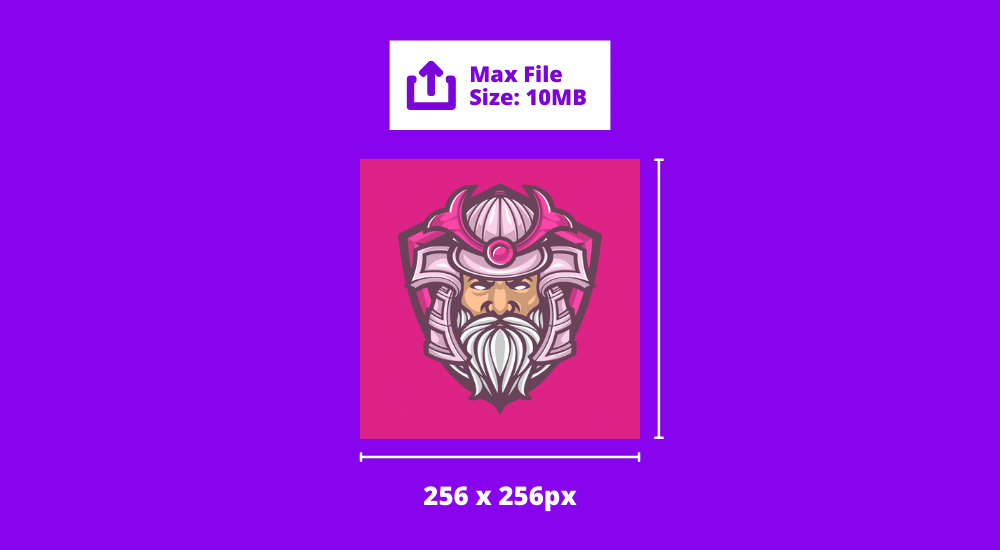
Twitch Profile Banner Size
Twitch profile banners sit at the top of your Twitch channel and offer you another opportunity to keep your branding consistent across your channel.
For your Twitch profile banner size you can stick to Twitch’s guidelines (see below) but keep in mind that your banner will appear on devices with different resolutions, including some big devices.
So, make sure your profile banner is wide enough to scale up depending on the device that is being used. Always test how it looks on mobile, desktop and wide devices.
Here’s the recommend size, dimensions, and format:
- 1920 x 480 pixels
- 10MB max file size
- JPG or PNG

Twitch Panels Size
Twitch panels are a vital part of your Twitch channel, particularly when it comes to sharing essential information with visitors to your channel.
With your Twitch panel size you can actually make them as tall as you want as long as they are 320px wide. However, bigger isn’t necessarily better so just make sure you’re giving your visits the essential information and keep your panels clean and on brand.
Here are the ideal Twitch panel size, dimensions, and format:
- 320 x 160 pixels
- 2.9MB max file size
- JPG or PNG
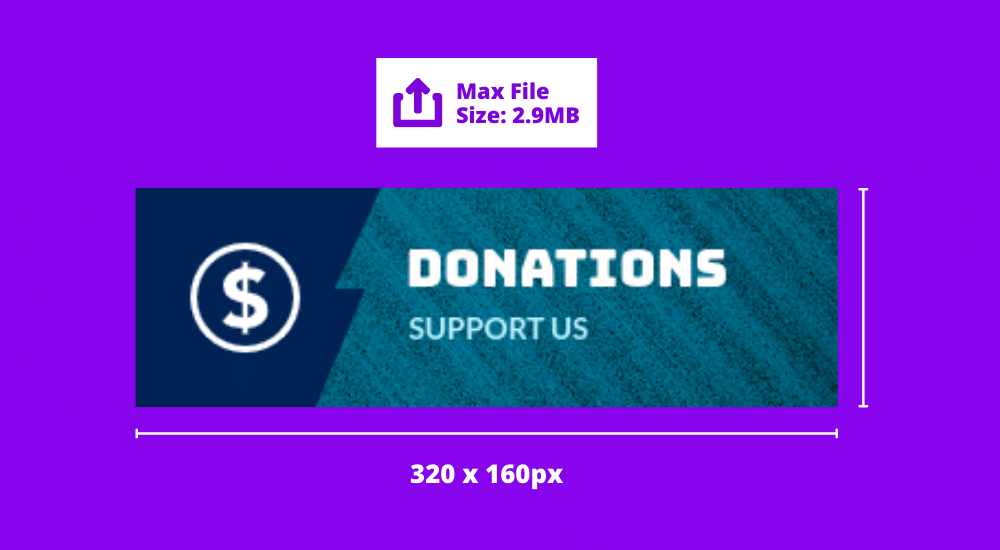
Twitch Emote Size
If you’re looking for a great way to encourage visitors to your Twitch channel to subscribe you should consider custom Twitch emotes. They offer a fun and engaging way to encourage people to subscribe to your channel and become part of your community.
When it comes to Twitch emote sizes you need to add 3 size variations for every Twitch emote that you add.
Here are the Twitch emote sizes:
- Three size variations:
- 28 x 28 pixels for web
- 56 x 56 pixels for retina display
- 112 x 112 for larger screens
- 1MB max file size
- PNG (with transparent background)
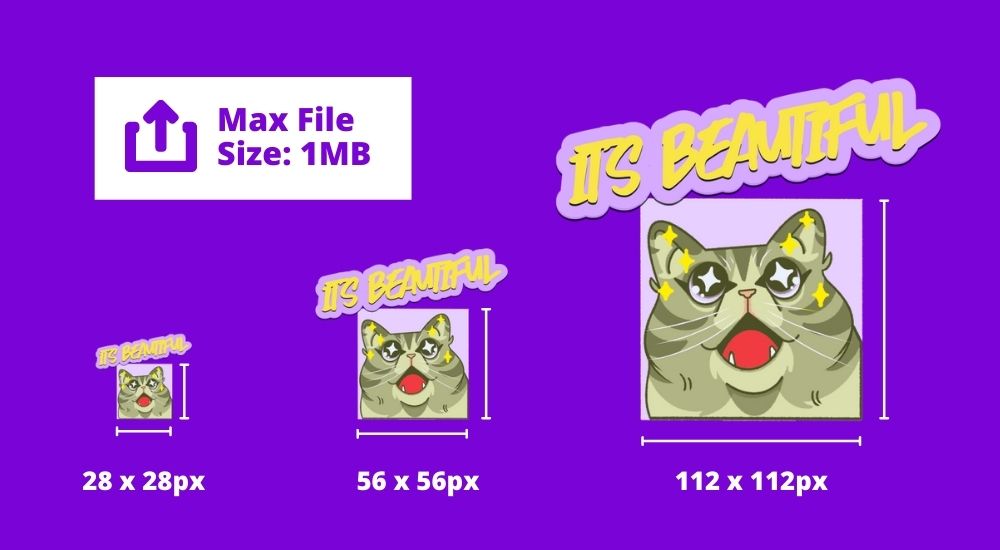
Twitch Sub Badge Size
A great tactic for encouraging regular viewers of your Twitch channel to stick around and stay as long-term subscribers is to add Twitch subscriber badges.
These are essentially loyalty badges and are a way of thanking a rewarding subscriber for being loyal fans of your channel and significant parts of your community.
Like Twitch emotes, when it comes to your Twitch subscriber badge sizes will have to include three size variations.
Here are the Twitch sub badge sizes:
- Three size variations:
- 18 x 18 pixels
- 36 x 36 pixels
- 72 x 72 pixels
- 25KB max file size
- PNG format
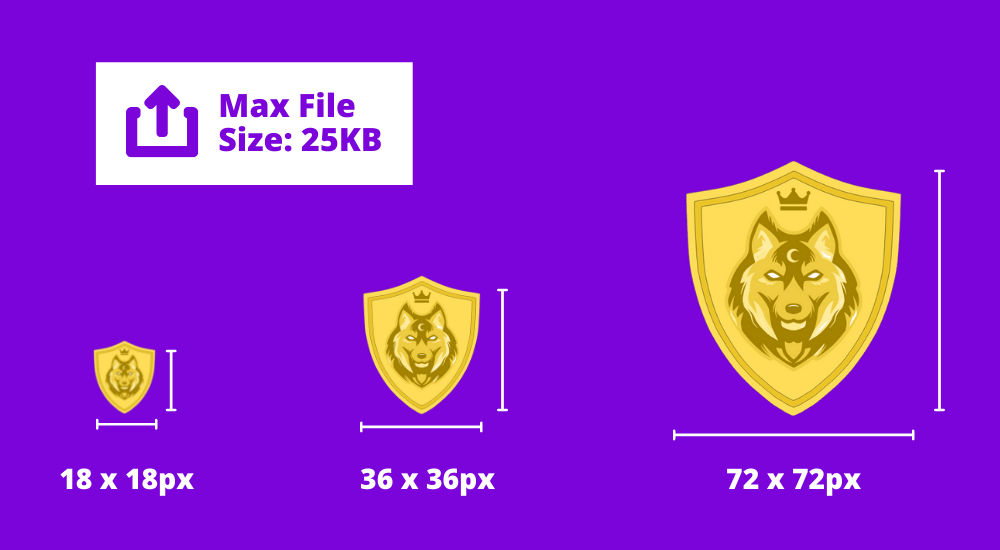
Twitch Offline Screen Size
Twitch offline banners (also known as offline screens) are the graphic that appears over your Twitch stream feed when you’re not online.
They offer you the chance to ‘engage’ with your visitors when you’re not online, and you can relevant information via your offline banner including your social handles and your stream schedule.
Here are the Twitch offline banner size and format details:
- 1920 x 1080 pixels
- 10MB max file size
- GIF, JPG, or PNG
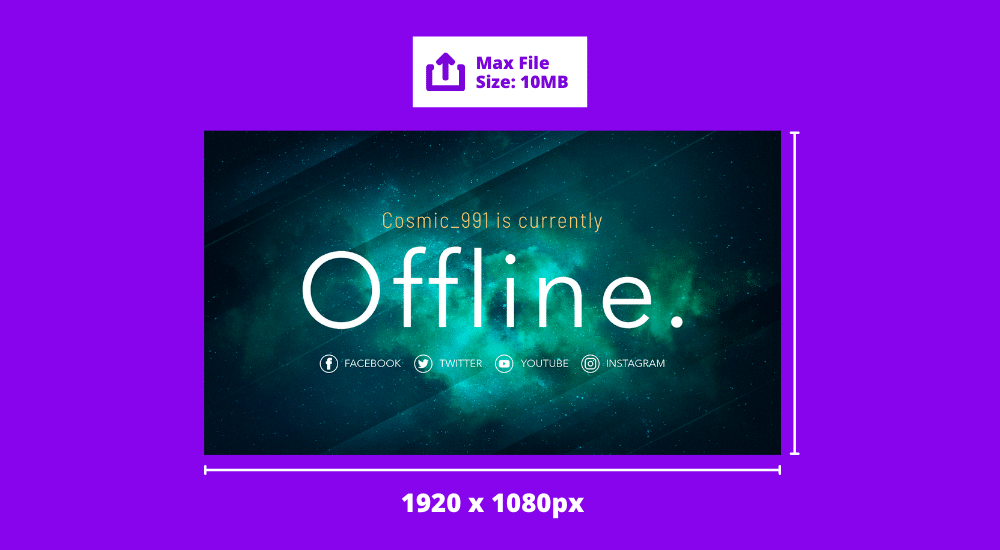
Twitch Overlay Size
When it comes to engaging your live stream viewers no other stream graphic impacts their experience more than Twitch overlays.
Whether you use a simple webcam frame or a more elaborate overlay for your stream it’s vital you focus on ensuring your viewers have the best experience possible.
Here are the Twitch overlay size and format details:
- 1920 x 1080 pixels
- 1600 x 1200 pixels (4:3 webcam frame)
- Around 40MB max file size
- PNG or WEBM
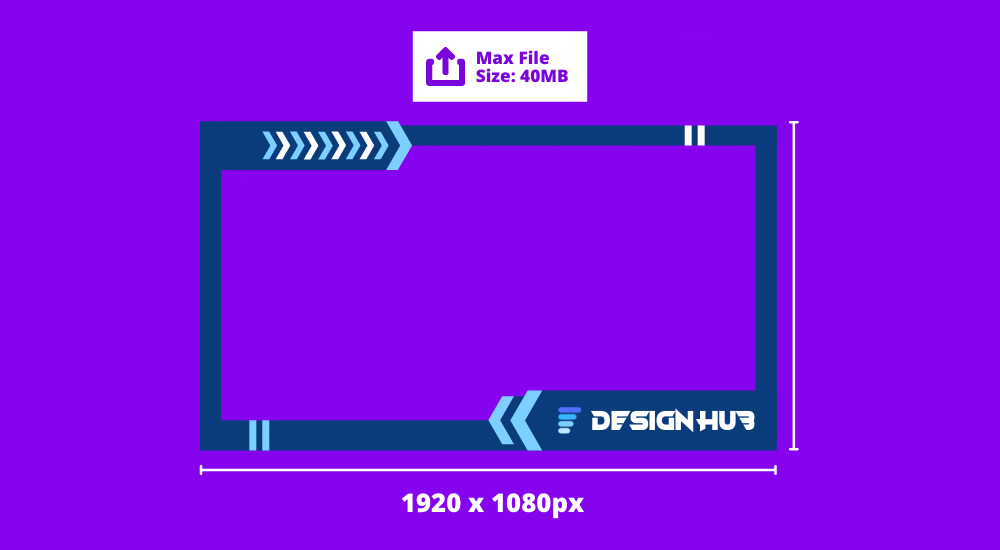
Twitch Alert Size
Twitch alerts are notifications that appear over your live stream feed. Each Twitch alert is triggered when something specific occurs, for example, you get a new follower or subscriber for your channel or someone makes a donation.
These are the ideal Twitch alert sizes:
- 750 x 300 pixels
- 3MB max file size
- PNG or WEBM

Twitch Thumbnail Size
You can add recordings of your live streams to your channel for visitors who missed the live stream to view when your offline, and a way to entice people to watch those recordings is to add a custom thumbnail.
Here is the ideal Twitch thumbnail size and dimensions:
- 1280 x 720 pixels
- 10MB max file size
- JPG or PNG

Final thoughts
If you follow these Twitch size guidelines, you should have no problem at all meeting Twitch’s guidelines and being able to upload all your graphics.
Enjoy creating and making your stream look awesome! Oh, and if you have any questions, comments, or have extra advice around Twitch graphic sizes, leave a comment below!




