Online Image Splitter for Instagram Grids and Carousels
If you’re looking to effortlessly split your images into Instagram grids, carousels or custom layouts then our grid maker and image splitter is just the tool for you.
You can instantly split your images with no fancy software required, no signup, and all for free! Get started now by uploading your Instagram graphic, image or puzzle below.
Upload an image of up to 50MB and in a JPG or PNG format.
Drop your image here or click Select Image to upload one.
Download the images individually or get them all together as a zip file.
Your split images will appear here. Hit the Split Image button to cut up your image.
Here are your images:
Video walkthrough
How to split images into an Instagram grid?
Here's how the Instagram grid maker works:

Step 1:
Upload an image or graphic
Upload an image, puzzle graphic or seamless carousel design from Canva – see our size recommendations below
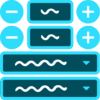
Step 2:
Choose your settings
Choose the number of rows and columns to cut your image into a grid layout (puzzle) or into Instagram carousel slides
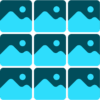
Step 3:
Split your image
Select the format you want your images in (JPG or PNG) and click ‘Split Image’, and let the magic happen

Step 4:
Download your images
Your split images will instantly be ready to be downloaded. You can download them individually or all together as a zip file
Instagram grid posts dimensions (New)
Here are the ideal dimensions for the new Instagram grid posts:
3x1 Grid
3240 x 1350px

3x2 Grid
3240 x 2700px
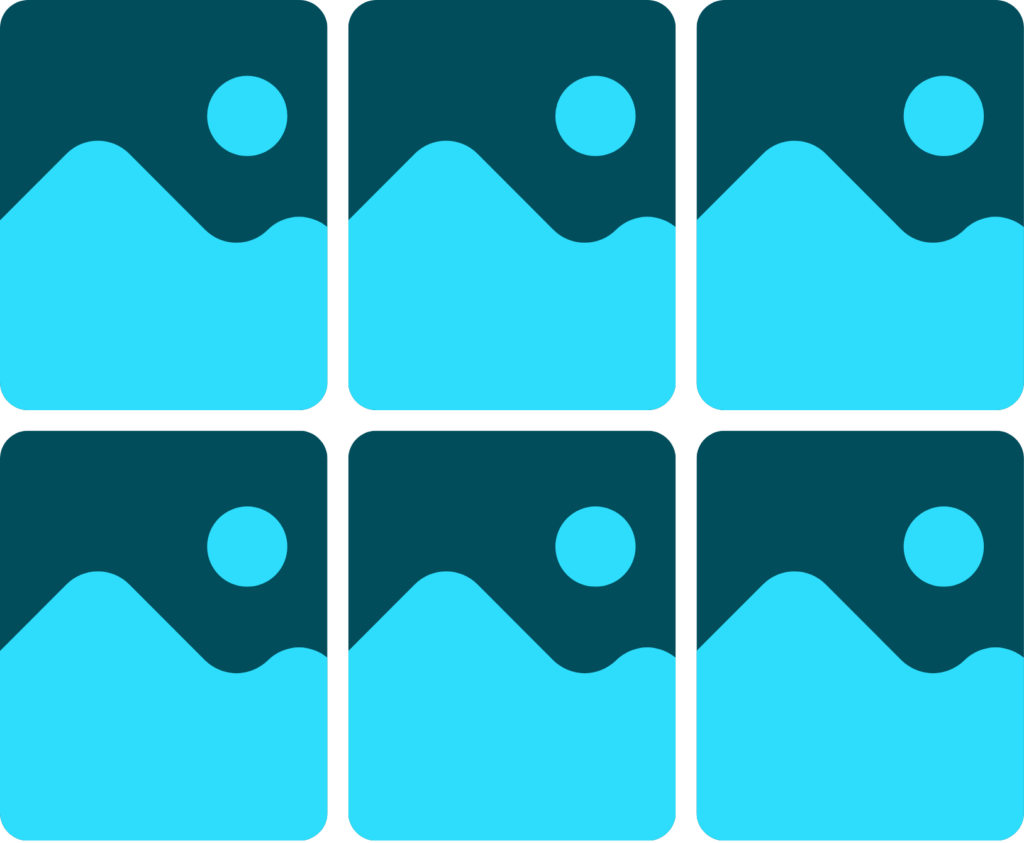
3x3 Grid
3240 x 4050px
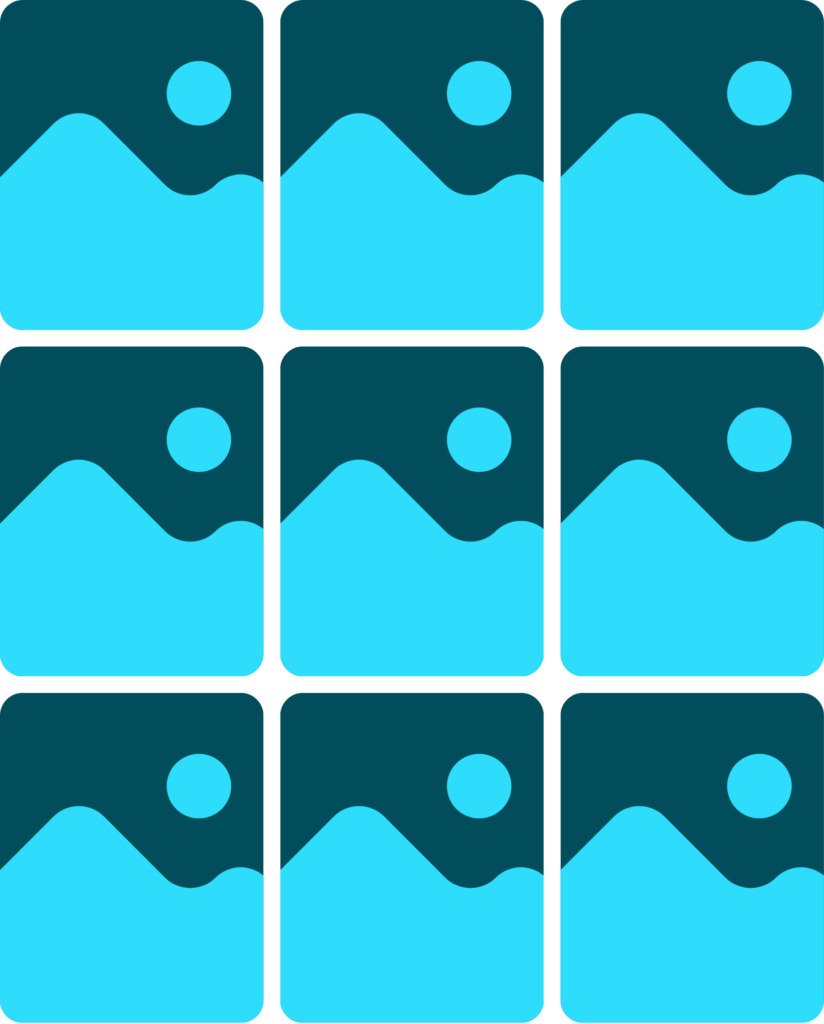
3x4 Grid
3240 x 5400px

3x5 Grid
3240 x 6750px
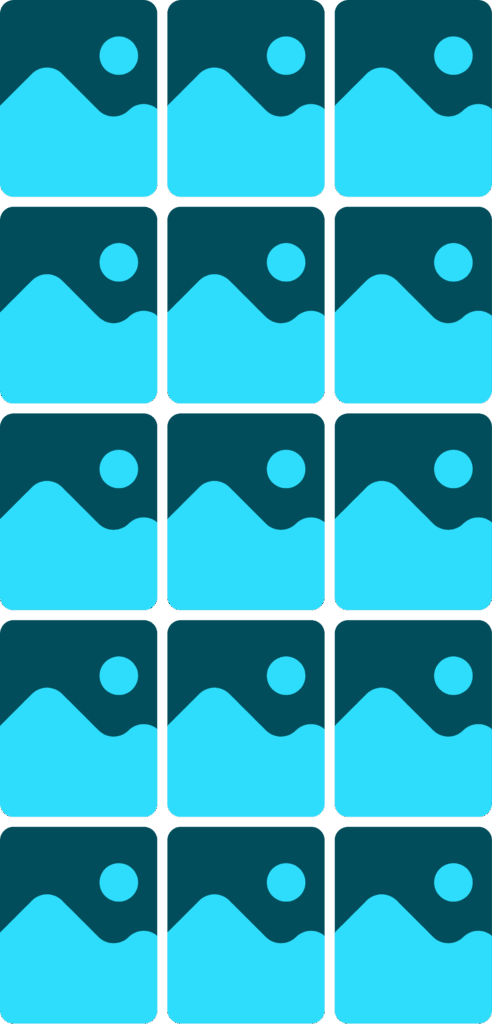
Instagram grid posts dimensions (Square)
Here are the ideal dimensions for square Instagram grid posts:
3x1 Grid
3240 x 1080px

3x2 Grid
3240 x 2160px
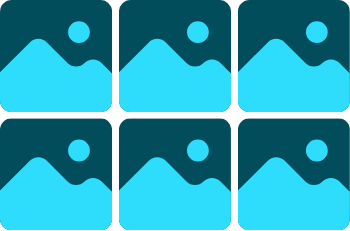
3x3 Grid
3240 x 3240px
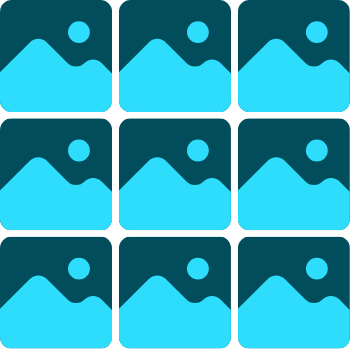
3x4 Grid
3240 x 4320px
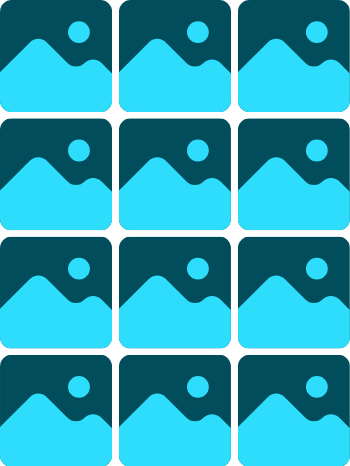
3x5 Grid
3240 x 5400px
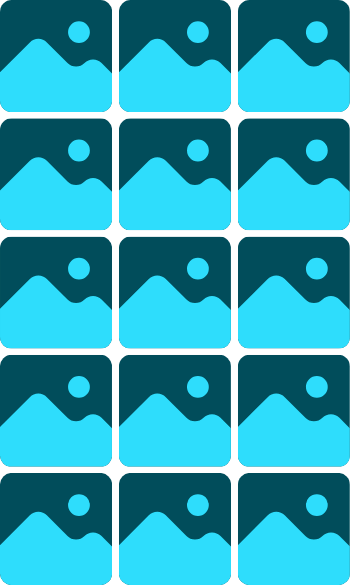
3x6 Grid
3240 x 6480px
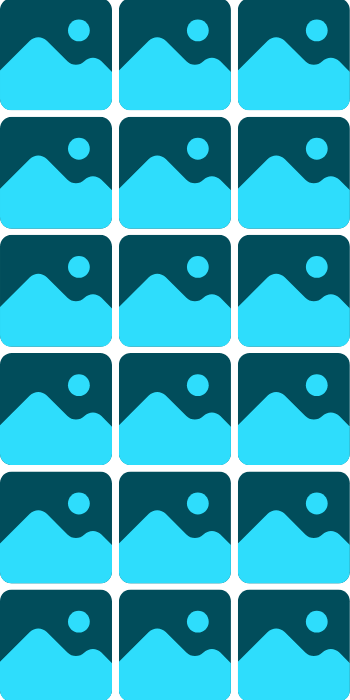
Instagram carousel posts dimensions
Below are the ideal dimensions for seamless Instagram carousel posts (portrait style). If you're creating them with Canva or a similar tool, 1350px will be the height and the width will be the number of slides you want in your carousel times 1080px:
2 image carousel
2160 x 1350px
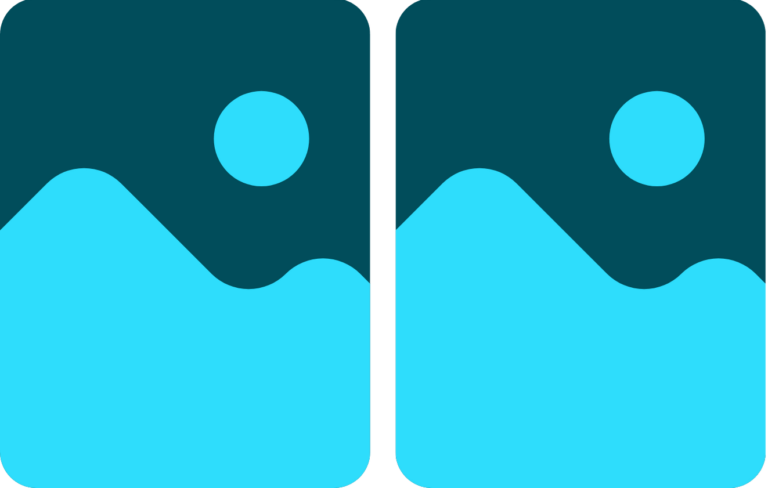
3 image carousel
3240 x 1350px
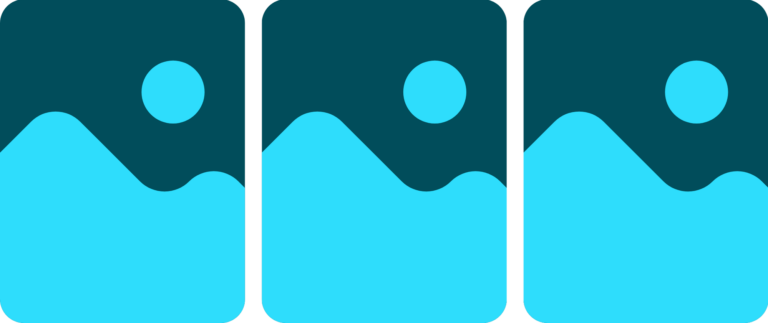
4 image carousel
4320 x 1350px
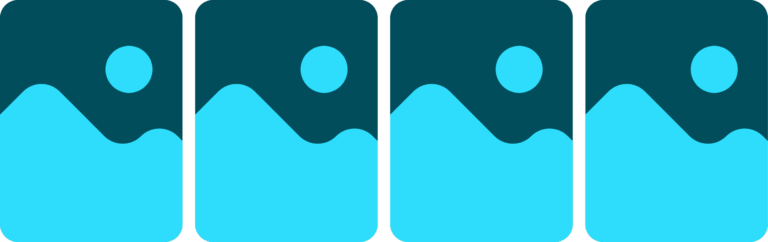
5 image carousel
5400 x 1350px
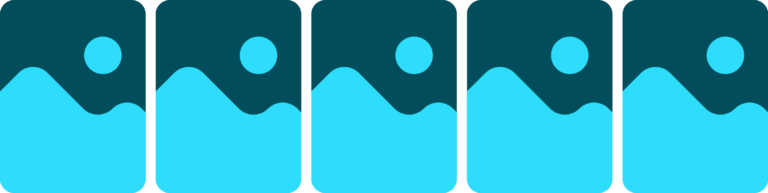
6 image carousel
6480 x 1350px

7 image carousel
7560 x 1350px
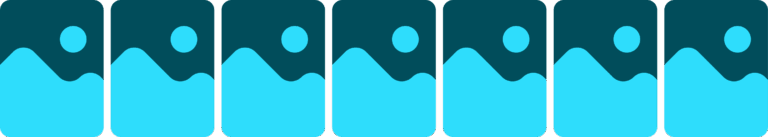
Why use our online grid creator to split your images for Instagram?
- It's 100% free to use, and no watermarks
- It's fast. Instantly have your split images ready for download
- Easy to use with a simple interface
- Download images separately or together as a zip file
- Quickly slice an Instagram puzzle feed (grid) or carousel posts
- Create custom layouts with different numbers of rows and columns
- Create weeks of visual content in no time at all
- No download required - it's all online
- Slice an image into slides and squares without Photoshop
Frequently Asked Questions:
It couldn’t be easier! All you have to do is:
- Upload your image or graphic to the Grid Maker
- Select the numbers of columns and rows that you want to cut your photo into
- Click the ‘Split Image’ button
- Download your images
- Use the split images for your Instagram grids or carousel posts
Yep! You can use the tool as a puzzle maker and split your Instagram puzzle graphic into individual posts.
The Grid Maker works with any image dimension but it’s best to upload images in the right dimensions for best results. Check out our recommended image dimensions to see what sizes work best.
To create an Instagram carousel layout:
- Upload your image or graphic
- Choose to have 1 row
- Choose the number of columns you need to split your images into
- Click ‘Split Image’
- Download your images and post to Instagram
To create a mosaic grid layout:
- Upload your image
- Choose to have 3 columns
- Choose the number of rows (e.g. 6 for a 3×6 grid)
- Click ‘Split Image’
- Download your images
Yep! Our Instagram image splitter is 100% free to use. No sign up required.
You sure can. We don’t have an app but our image splitter is fully responsive and works well on mobile devices. You can use it in your phone’s browser.
